Open the firewall application as root, and select Broadcast on the navigation panel on the left.
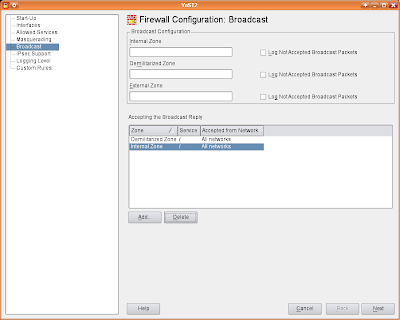
Click the add button, select the active firewall zone and select 'User Defined' under service. Finally specify the protocol as UDP and provide the port number in use.
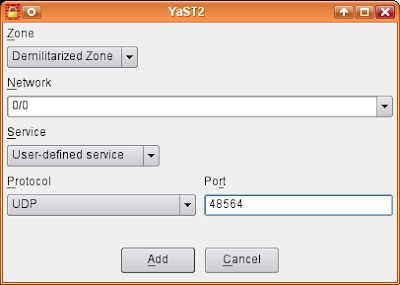
Click add then save the settings which take effect immediately.
No comments:
Post a Comment